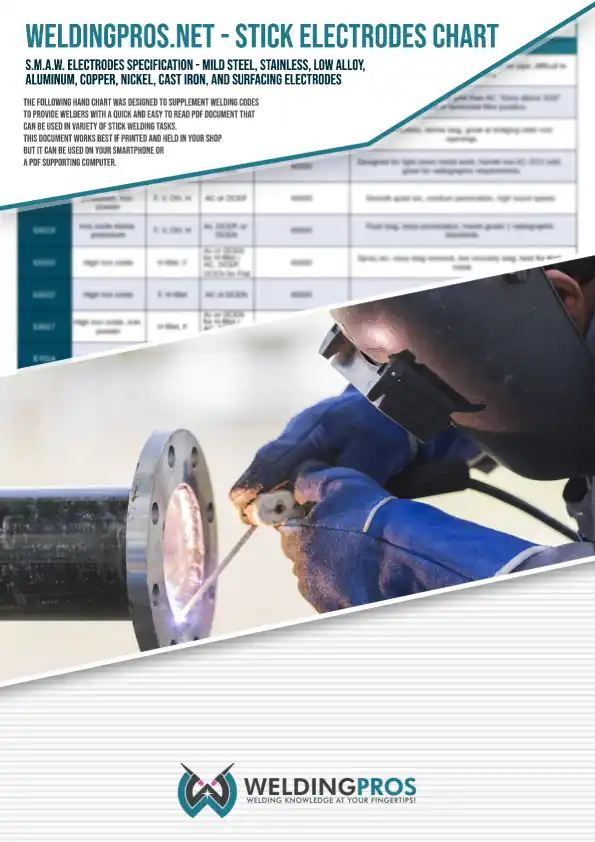Even amateur fabricators understand the metal cutting process, but they may lack experience in automation and how it can increase efficiency and accuracy.
You don’t buy CNC (computer numerical controlled) cutting centers every day. This technology used to be reserved for the deep-pocketed machine shop elite, but it is still expensive enough that it requires planning to make the most of your budget.

So, when I took the time to consider what most home shop machinists might go through when they set up their first system, I knew first I would have to take into account the fact that there is a large variation in individuals’ experiences with CNC cutting machines.
Think Ahead With CNC Equipment
Most metalworking, woodworking, and DIY enthusiasts have excellent knowledge of the hand-held processes like plasma cutting and skills that are required to complete DIY projects. However, most guys and gals don’t have experience with fully automated computerized cutting tools, which could cause them serious problems down the road when it should be making their job easier.
The CNC equipment can help increase the efficiency and cutting accuracy of your shop, but only if you take the necessary precautions and preventative measures.
Below is our list of things a first timer CNC user should consider when they take the leap of setting up a new system. Once you have these details down, you will be producing intricate, professional-quality parts and pieces in a fraction of the time, with much fuss and efficiency loss.
How To Choose a CNC Table
The CNC table should be durable and resilient to wear. Plus, it needs to be manufactured to high standards. You don’t want any misalignment of contact surfaces for bearing and rails. Otherwise, the CNC cutting precision is diminished.
For professional work, you’ll need a torch height control. So, avoid plasma cutting tables that don’t offer this feature. Still, if you are on a tight budget, you can get a table without torch height control, but your whole setup will suffer, and the cut quality will be subpar. To learn more about selecting a CNC table, please read this guide.
CNC Maintenance And Work Organization
Properly preparing and maintaining the CNC working area and equipment is half the battle. Thankfully, most common problems are easy to prevent if you only nail these two right.
Making a clean, organized, and safe work area is a critical step in achieving efficiency and making the most of your resources — most people already know these things and act accordingly. However, if you are a fresh metalworker, please read our full guide on metalworking safety.

But, too many people forget that CNC cutting machines are still computers operated by electrical circuits. So, there is a lot it can go wrong. If you follow all codes and standards for safe and productive environment, let’s consider what else you can incorporate to make the most out of your CNC system.
The danger of Dust Particles
Electronic circuits and metal dust don’t mix together well. A standard circuit board has millions of tiny copper wires in it and they are all separated from one another at minuscule distances. The metal dust can short circuit these copper connections and fry your CNC motherboard.
So, if your CNC works in a dirty or metallic dust-ridden environment, it’s a good idea to remove the cover from the electronics boxes as well as the computer, every few months and blow away with clean dry air any metal dust that has accumulated on the electronic boards.
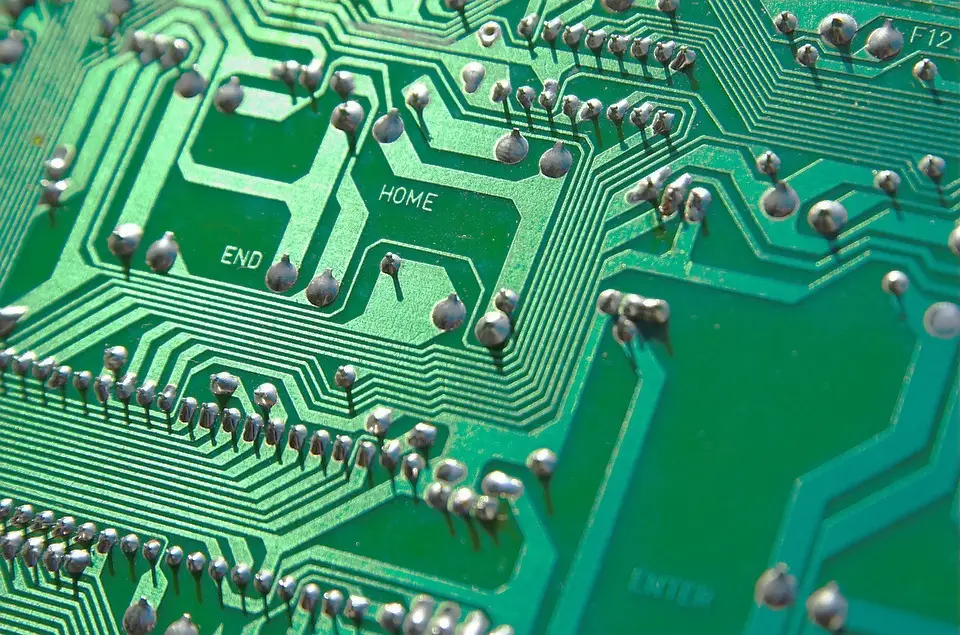
You should make sure the air is filtered from water because moisture can cause shorts too.
Cable Clutter Is a Hazard
With CNC come cords. Since, you would not string electrical cords across your house, don’t do it with CNC wires in your shop either. Motor and height control cables must be free and clear of foot traffic to prevent accidental tripping or cable damage.
Well-organized cables prevent damage to a CNC drive card as well as to someone’s ego by preventing shop tripping accidents. When disconnecting motor cables, make sure that the box powering the motors is turned off.
Avoiding Accidental Electrical Induction
Ensure that the torch lead is situated on one side of the cable carrier, and the motor and height control cables are located on the other side.
This helpful tip is mainly for older plasma units but it is good practice for all cutting machines to keep the torch lead separate from control cables.
When the plasma cutter activates a surge of power flows through the torch lead. You will prevent any induction of electrical current from the lead to the control wires by separating the leads. While separating them is critical, the better practice is to prevent them from crossing. If they have to cross, make sure that they are 90-degrees to each other. Additionally, never coil cables because this is guaranteed to cause some electrical induction.
CNC Consumable Tips And Moisture
CNC consumables lifespan is directly proportional to the air humidity in the work area — the drier the air, the longer consumable tips will last.
Of course, a torch tip can only last so long but if you notice that the tips are wearing out before the manufacturer’s expected lifespan, the air quality may be the reason. We can even say that this is the reason of poor cut quality in 1 out of 4 inadequate cuts.
Empty your air dryers and the air tank itself (the main function of the purge setting is to set air pressure while flowing the type of slag that can accumulate on a torch tip will not blow away with the purge setting, we wouldn’t say that this is a good practice).

Ensuring air quality is critical to getting the most out of your consumables even if this is often an overlooked factor. But, if you continue to experience high tip wear, make sure that your plasma cutter is set to the correct amperage setting, matching the tip you are using in the torch. Additionally, the proper cutting height also extends consumable life.
Height control preparation
Height control plays a major role in using your CNC cutting machine to it’s maximum potential. If you don’t take height control into consideration the cutter will make less constructive CNC jobs.
Physical testing
Before cutting with height control, you must check the settings without firing the torch.
Most height controls have the ability to reduce to the operating height without firing the torch; this is achieved through the supplied CNC software or height control.
For most cutting, the torch height is about 1/8” to 3/16” away from the material. Plasma manufacturers provide settings charts with recommended cut heights; recommended settings generally yield a good cut. Setting the height inadequately can result in poor cut quality, incomplete cuts, or torch damage.
Automatic Safety
Never start using a height control in automatic mode. Leave the CNC machine in manual mode and cut a straight line, and observe the current voltage displayed.
The displayed voltage should be your average voltage at which you should set your height control to safely transition into the automatic mode. After the safe voltage is set, you can further fine tune the voltage for the best cut quality. As the voltage, gets lower, the torch will cut lower to the plate. Comparatively, the higher the voltage, the higher the CNC cuts from the plate in automatic mode.
Computer Glitches
Considering that the CNC cutting machines are prone to glitches like all computers, it is always best to take such issues into account in advance. Software issues may prevent your project from being completed or cause damage to the cut material.
While such occurrences are rare, these things just happen. You shouldn’t take it to hearth because everybody whose work depends on computer technology experiences such issues from time to time.
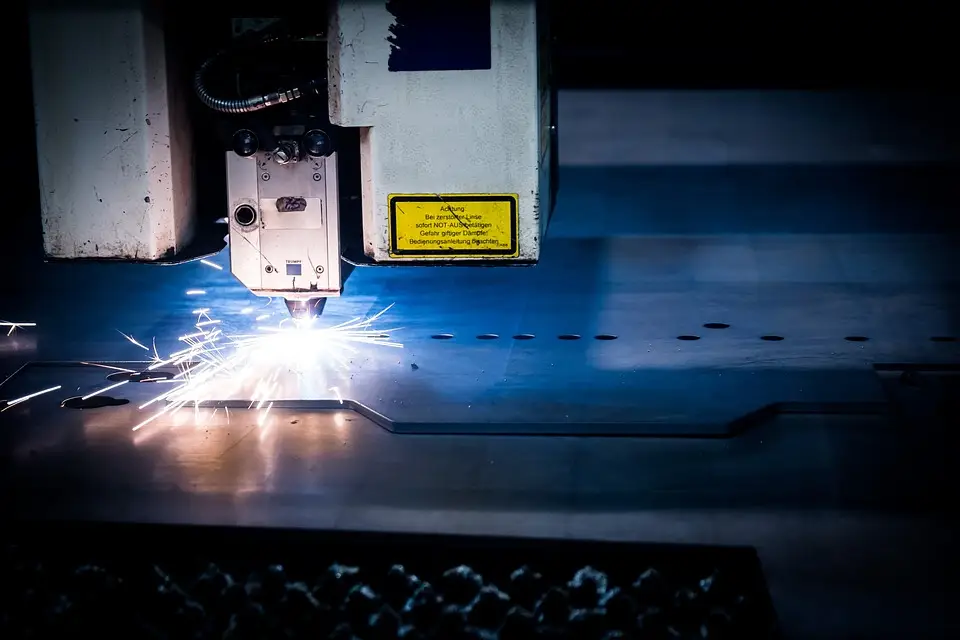
The person that made the 2D/3D drawings and models for the CNC to cut can also experience software issues, lose the drawings, and be forced to draw everything again.
However, to prevent as many issues as possible, you should find a sequence or methodology that works for you when using a CNC machine and its software. Throughout the process of cutting, certain things need to happen in order to prevent problems, and these depend a lot on your specific case.
Ironing out the steps that work for you is critical. There is no way around it, you must just “learn” how things go with your CNC and software. Familiarize yourself with the whole process of designing, tool-pathing, and cutting the metal elements. The same process to cut a simple square can be applied to an entire laid-out sheet of intricate parts.